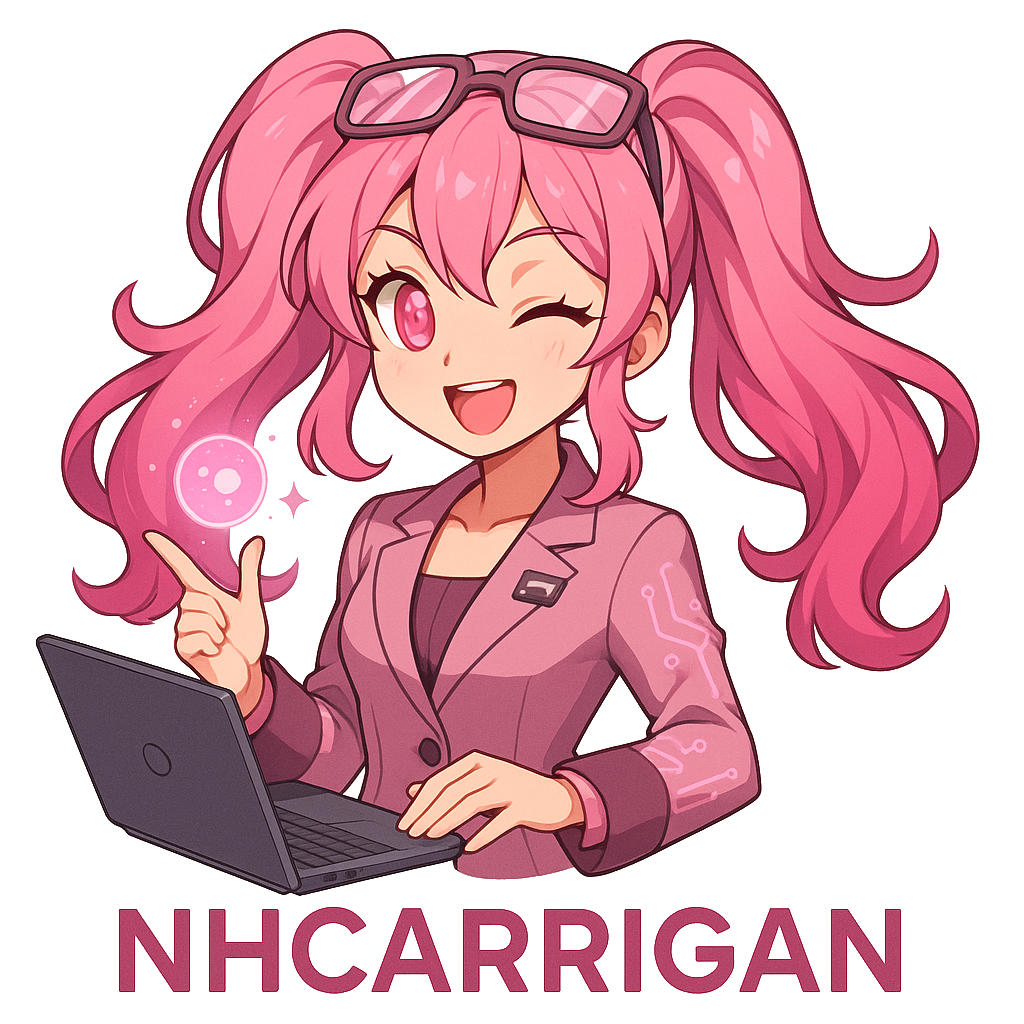Rosalia Nightsong
Rosalia Nightsong (hereinafter the “Application”) is a centralized alert server that receives and forwards application logs, errors, uptime notifications, Discord entitlements, and Stripe payment events to both email and Discord channels for real-time monitoring and notification purposes.
1. User Documentation
This section is for those interacting with a live instance of the Application.
Overview
Rosalia Nightsong serves as a webhook endpoint and notification hub for various services. The application accepts HTTP POST requests containing structured data and forwards them as formatted notifications to configured email addresses and Discord channels.
API Endpoints
The Application provides several webhook endpoints:
- GET / - Returns the application’s homepage with basic information
- POST /log - Accepts application log messages
- POST /error - Accepts error reports with stack traces
- POST /uptime - Accepts uptime/health check notifications
- POST /entitlement - Handles Discord entitlement purchase notifications
- POST /stripe - Processes Stripe payment webhook events
Authentication
All POST endpoints (except Stripe webhooks) require authentication via the Authorization header containing a valid API token. Discord entitlements use Ed25519 signature verification for security.
Supported Applications
The server maintains a registry of supported Discord applications with their respective verification keys for entitlement webhook validation.
2. Technical Documentation
This section is for those interested in running their own instance of the Application.
Architecture
Rosalia Nightsong is built using:
- Runtime: Node.js with TypeScript
- Web Framework: Fastify for high-performance HTTP handling
- Email: Nodemailer with SMTP transport
- Discord Integration: Discord API v10 for channel messaging
- Payment Processing: Stripe SDK for webhook handling
- Webhook Verification: discord-verify for Ed25519 signature validation
Environment Configuration
The application requires the following environment variables:
MATRIX_ACCESS_TOKEN="matrix_access_token"MATRIX_ROOM_ID="matrix_room_id"API_AUTH="api_authentication_token"EMAIL_PASSWORD="smtp_password"DISCORD_WEBHOOK_URL="discord_webhook_url"STRIPE_SECRET_KEY="stripe_secret_key"STRIPE_WEBHOOK_SECRET="stripe_webhook_secret"DISCORD_TOKEN="discord_bot_token"Installation and Setup
-
Prerequisites
- Node.js 22+ with pnpm package manager
- TypeScript compiler
- Access to SMTP server for email notifications
- Discord bot token and channel access
- Stripe account with webhook configuration (if using payment features)
-
Installation
Terminal window pnpm install -
Build
Terminal window pnpm run build -
Start
Terminal window pnpm start
The server will listen on port 5003 by default.
API Schema Validation
The application uses JSON schema validation for incoming requests:
Log Endpoint (/log)
{ application: string; level: string; message: string;}Error Endpoint (/error)
{ application: string; context: string; message: string; stack: string;}Uptime Endpoint (/uptime)
{ application: string; message: string;}Notification Formats
Email Notifications: Plain text format sent to configured SMTP recipient Discord Notifications: Rich embed format with structured components and markdown support
Security Features
- API token authentication for log/error/uptime endpoints
- Ed25519 signature verification for Discord entitlements
- Stripe webhook signature validation
- Request body validation against JSON schemas
- Error handling with notification forwarding
Monitoring and Logging
The application includes comprehensive error handling that forwards internal errors to the configured notification channels, ensuring operational visibility and quick incident response.
3. Legal Documentation
This section is for expansions to our legal policies specific to the Application.
License
This software is licensed under Naomi’s Public License. Copyright held by Naomi Carrigan.
Data Handling
The Application processes and forwards notification data but does not persistently store user data. All webhook payloads are processed in memory and forwarded to configured notification channels.
Third-Party Services
The Application integrates with:
- Discord API for message delivery
- Stripe API for payment webhook processing
- SMTP servers for email delivery
Users should review the privacy policies and terms of service for these third-party services.
4. Contributing Documentation
This section is for documentation related to contributing to the Application’s codebase.
Development Setup
- Clone the repository
- Install dependencies:
pnpm install - Configure environment variables in
prod.env - Run linting:
pnpm run lint - Build the project:
pnpm run build - Start development server:
pnpm start
Code Structure
src/├── config/ # Application configuration and data├── interfaces/ # TypeScript interface definitions├── modules/ # Core functionality modules├── schemas/ # JSON schema validation definitions├── server/ # Fastify server setup and routing└── utils/ # Utility functionsDevelopment Guidelines
- Follow the existing ESLint configuration (
@nhcarrigan/eslint-config) - Use TypeScript strict mode
- Include comprehensive error handling
- Add appropriate JSDoc comments for public functions
- Maintain the existing code style and structure
Testing
Currently, no automated tests are configured. Contributors are encouraged to manually test all endpoints and error scenarios.
Pull Request Process
- Review the contributing guidelines
- Follow the Code of Conduct
- Create a feature branch from main
- Make your changes with appropriate commit messages
- Ensure linting passes
- Submit a pull request with a clear description
Contact
For questions or support, contact through the Chat Server or email [email protected].