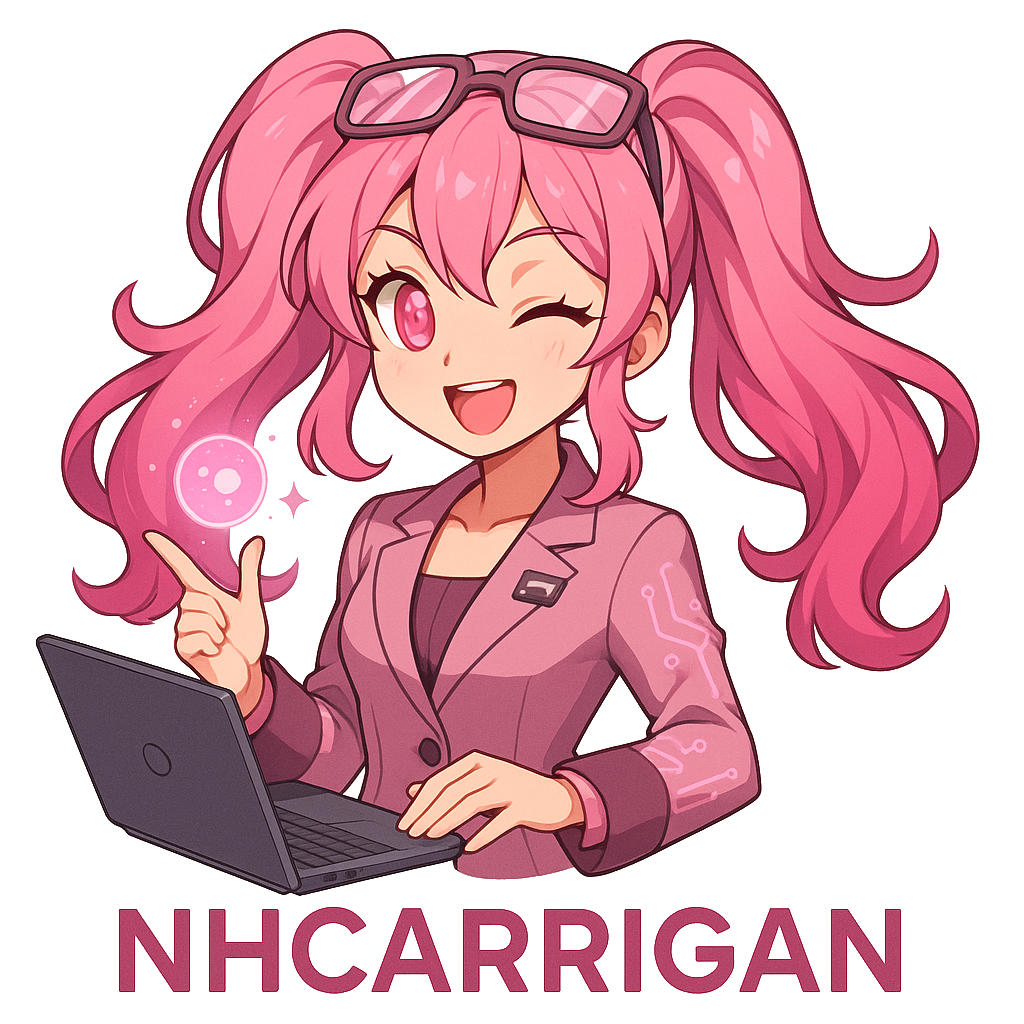Aria Iuvo
Aria Iuvo (hereinafter the “Application”) is a Discord bot designed to provide seamless message translation capabilities using LibreTranslate. The bot allows users to translate Discord messages to their preferred language through an intuitive right-click context menu interface. Developed by NHCarrigan, Aria Iuvo supports over 25 languages and offers both free and premium functionality through Discord’s subscription system.
1. User Documentation
This section is for those interacting with a live instance of the Application.
Getting Started
To use Aria Iuvo, add the bot to your Discord account using the provided authorization link. The bot operates as a user-installable application, meaning it can be used across any Discord server or direct message where you have access.
Core Features
Message Translation
- Context Menu Access: Right-click on any message, select “Apps”, then choose “Translate Message”
- Automatic Language Detection: The bot automatically detects the source language of the message
- User Locale Targeting: Messages are translated to your Discord interface language
- Confidence Reporting: Translation results include the detection confidence percentage
About Command
- Use the
/aboutslash command to view bot information - Displays current version, commit hash, and helpful links
- Available in 25+ languages matching your Discord locale
Premium Features
- Subscription Required: Message translation requires an active premium subscription
- Subscription Management: Use the premium button in bot responses to manage subscriptions
Supported Languages
Aria Iuvo supports translation between the following languages:
- English (en)
- Spanish (es)
- French (Français)
- German (Deutsch)
- Italian (Italiano)
- Portuguese (pt)
- Russian (Русский)
- Chinese Simplified (zh)
- Chinese Traditional (zt)
- Japanese (日本語)
- Korean (한국어)
- Dutch (Nederlands)
- Polish (Polski)
- Czech (Čeština)
- Danish (Dansk)
- Swedish (Svenska)
- Finnish (Suomi)
- Greek (Ελληνικά)
- Bulgarian (Български)
- Romanian (Română)
- Hungarian (Magyar)
- Lithuanian (Lietuvių)
- Ukrainian (Українська)
- Turkish (Türkçe)
- Thai (ไทย)
- Hindi (हिन्दी)
- Indonesian (Bahasa Indonesia)
Error Handling
- No Message Content: The bot will notify you if the selected message contains no translatable text
- Unsupported Language: If your locale isn’t supported, you’ll receive a notification
- Network Issues: Connection problems are logged and users receive error notifications
- Rate Limiting: The bot handles API rate limits gracefully
2. Technical Documentation
This section is for those interested in running their own instance of the Application.
System Architecture
Aria Iuvo is built using modern TypeScript and Node.js technologies with the following key components:
Core Technologies
- Runtime: Node.js with ES modules
- Language: TypeScript with strict configuration
- Discord Library: discord.js v14+
- Translation Service: LibreTranslate API
- Web Framework: Fastify (for health monitoring)
- Package Manager: pnpm
Project Structure
src/├── index.ts # Main entry point and Discord client setup├── commands/ # Slash command definitions│ ├── about.ts # About command configuration│ └── translate.ts # Context menu command configuration├── modules/ # Core functionality implementations│ ├── about.ts # About command logic│ ├── translate.ts # Translation processing logic│ └── getLocale.ts # Locale resolution utilities├── config/ # Configuration files│ └── locales.ts # Supported locales and mappings├── i18n/ # Internationalization│ └── responses.ts # Localized response strings├── server/ # Web server components│ └── serve.ts # Health monitoring server└── utils/ # Utility functions ├── i18n.ts # Translation utilities ├── logger.ts # Logging functionality └── replyToError.ts # Error response handlingEnvironment Setup
Required Environment Variables
DISCORD_TOKEN=your_discord_bot_tokenTRANSLATE_TOKEN=your_libretranslate_api_keyInstallation Steps
- Clone the repository
- Install dependencies:
pnpm install - Configure environment variables
- Build the project:
pnpm run build - Start the application:
pnpm run start
Development Workflow
- Linting:
pnpm run lint(ESLint with @nhcarrigan/eslint-config) - Testing:
pnpm run test(Vitest with coverage) - Building:
pnpm run build(TypeScript compilation)
API Integration
LibreTranslate Service
- Detection Endpoint:
https://trans.nhcarrigan.com/detect - Translation Endpoint:
https://trans.nhcarrigan.com/translate - Authentication: API key-based authentication
- Request Format: URL-encoded form data
Discord Integration
- Application Type: User-installable bot
- Interaction Types: Message context menus, slash commands
- Permission Model: Minimal intents required (no message content access)
- Premium Integration: Discord’s SKU-based subscription system
Monitoring and Health Checks
Web Server
- Port: 5001
- Endpoint:
/(serves HTML status page) - Framework: Fastify with logging disabled
- Purpose: Health monitoring and basic bot information
Logging System
- Error Handling: Comprehensive error logging with structured data
- Process Monitoring: Unhandled rejection and exception tracking
- Subscription Events: User subscription/unsubscription logging
Deployment Considerations
Production Requirements
- Node.js 22+ runtime environment
- Access to LibreTranslate API service
- Discord bot token with appropriate permissions
- Environment variable management (1Password integration shown)
Scaling Considerations
- Stateless design enables horizontal scaling
- Rate limiting handled at API level
- Minimal memory footprint due to no message caching
3. Legal Documentation
This section is for expansions to our legal policies specific to the Application.
Licensing
Aria Iuvo is licensed under Naomi’s Public License, as referenced in the global software license documentation available at docs.nhcarrigan.com.
Data Handling
Message Processing
- Temporary Processing: Messages are sent to LibreTranslate for translation only
- No Storage: The bot does not store or cache message content
- Ephemeral Responses: All bot responses are ephemeral (only visible to the requesting user)
User Data
- Minimal Collection: Only Discord user IDs and locale preferences are processed
- Subscription Data: Premium subscription status is managed through Discord’s system
- No Personal Information: No additional personal data is collected or stored
Third-Party Services
- LibreTranslate: Message content is temporarily sent to LibreTranslate for processing
- Discord: All interactions are governed by Discord’s Terms of Service and Privacy Policy
Copyright and Attribution
- Copyright Holder: Naomi Carrigan (nhcarrigan)
- Source Code: Available at git.nhcarrigan.com/nhcarrigan/aria-iuvo
- Attribution: Uses LibreTranslate for translation services
4. Contributing Documentation
This section is for documentation related to contributing to the Application’s codebase.
Development Environment
Prerequisites
- Node.js 22 or higher
- pnpm package manager
- Git version control
- TypeScript knowledge
- Discord.js familiarity
Code Standards
- Linting: ESLint with @nhcarrigan/eslint-config
- Type Safety: Strict TypeScript configuration
- Testing: Vitest with coverage requirements
- Documentation: JSDoc comments for all public functions
Contribution Workflow
Getting Started
- Fork the repository
- Create a feature branch from main
- Set up development environment
- Make your changes following code standards
- Run tests and linting
- Submit a pull request
Code Style Guidelines
- Naming Conventions: camelCase for variables, PascalCase for types
- File Organization: Logical separation by functionality
- Import Style: ES modules with explicit extensions
- Error Handling: Comprehensive try-catch blocks with logging
Internationalization (i18n)
Adding New Languages
- Add locale to
supportedLocalesarray inconfig/locales.ts - Add mapping if needed in
mappedLocalesobject - Add translations to
responsesobject ini18n/responses.ts - Update command localizations in
commands/files
Translation Structure
[Locale.NewLanguage]: { "button": { code: "Source Code Translation", support: "Help Translation", }, "command-error": "Error message translation", "embed": { commit: "Commit translation", description: "Bot description translation", title: "About title translation", version: "Version translation", }, "no-message-content": "No content message translation", "subscription-required": "Subscription required translation", "translation": "Translation format string", "unsupported-locale": "Unsupported locale translation",}Testing Guidelines
Test Structure
- Unit Tests: Located in
test/directory - Coverage Requirements: Maintained through Vitest
- Locale Testing: Verify i18n functionality
- Integration Testing: Test Discord interaction flows
Running Tests
# Run all tests with coveragepnpm run test
# Run tests in watch mode (development)npx vitest --watch
# Check test coveragenpx vitest run --coverageBug Reports and Feature Requests
Issue Templates
- Bug Reports: Include steps to reproduce, expected vs actual behavior
- Feature Requests: Describe use case, proposed implementation
- Translation Issues: Specify locale and incorrect translation
Communication Channels
- Issues: GitHub/Git repository issue tracker
- Support: chat.nhcarrigan.com
- Email: [email protected]
Release Process
Version Management
- Semantic Versioning: Following semver conventions
- Changelog: Maintained for all releases
- Git Tags: Version tags for release tracking
Deployment Pipeline
- Build Verification: All tests must pass
- Linting Check: No linting errors allowed
- Type Checking: TypeScript compilation must succeed
- Manual Testing: Discord integration verification
Documentation Standards
Code Documentation
- JSDoc: All public functions and complex logic
- README: Project overview and quick start guide
- CONTRIBUTING: Detailed contribution guidelines
- This Document: Comprehensive application documentation
Maintenance
- Regular Updates: Documentation updated with code changes
- Accuracy: All examples and instructions verified
- Accessibility: Clear language and structured formatting