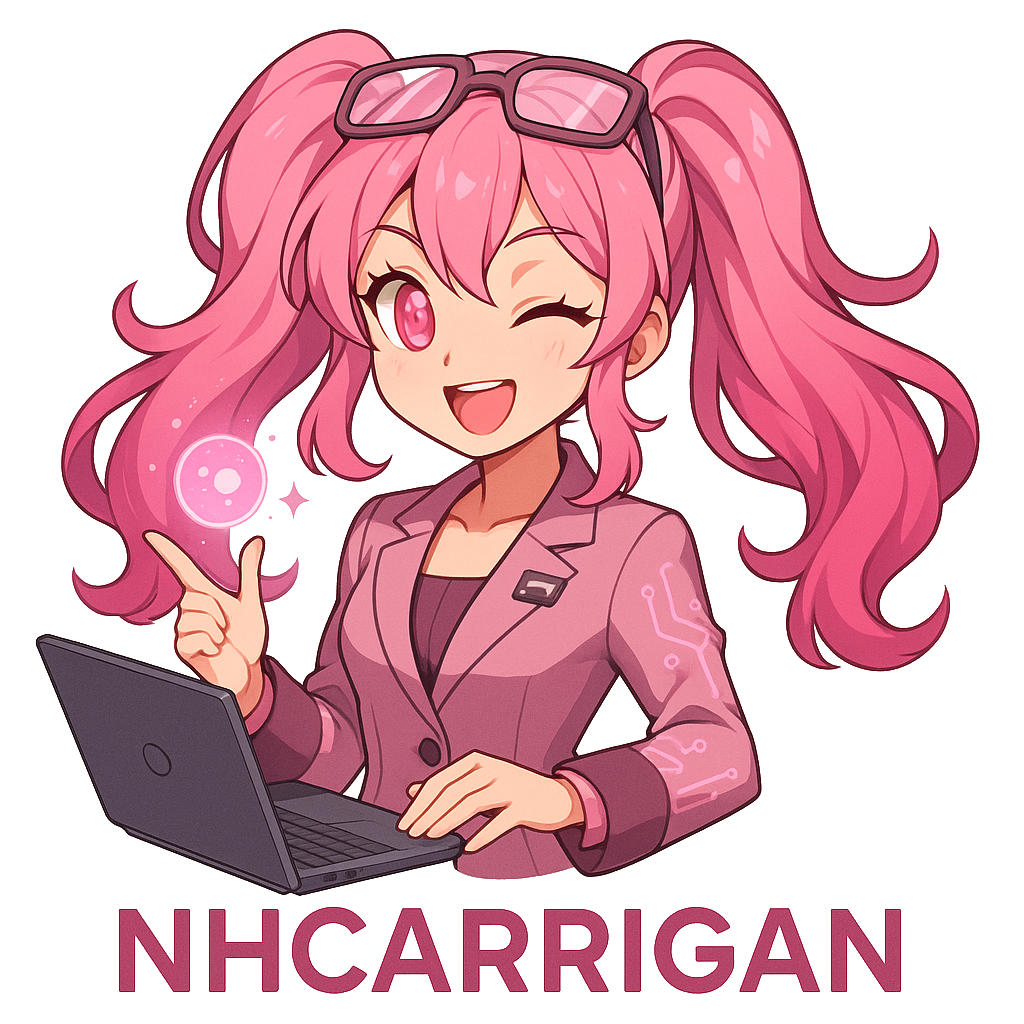Naomi's VTubing Setup
Naomi uses her VTuber model for all of her client meetings, as well as streaming. Getting the software to work on Linux is a bit of a nightmare, so this page documents how she does so.
1. OpenSeeFace
In order to track her webcamera, OpenSeeFace needs to be run independently as a native script.
1.1. Installation
This should all be done in your home ~ directory.
- Begin by cloning the repository:
git clone https://github.com/emilianavt/OpenSeeFacecd OpenSeeFace
- You will need to prepare Python
- Install the packages:
yay -Sy python python-virtualenv - Prepare the environment:
virtualenv -p python3 env - Source the environment:
source env/bin/activate - Install the dependencies:
pip3 install onnxruntime opencv-python pillow numpy
- Install the packages:
1.2. Running
cd OpenSeeFacesource env/bin/activatepython facetracker.py -c 0 -W 1280 -H 720 --discard-after 0 --scan-every 0 --no-3d-adapt 1 --max-feature-updates 9002. VSeeFace
VSeeFace does not run natively, and will need to run with Wine.
2.1. Installation
Download and run the installer. When selecting a directory, put it in ~/VSeeFace.
2.2. Running
wine ~/VSeeFace/VSeeFace.exe --background-color "#00FF00"The --background-color flag creates a green screen background to be chroma-keyed out by OBS.
3. OBS
OBS allows for virtual camera, as well as for streaming.
3.1. Installation
The obs-studio-git AUR package is Naomi’s current installation.